ไปเจอมา เห็นมีวิธีการ Process หลายแบบดี เก็บเป็นสแปร์ไว้ด่วน..
จริงการ Process พวกนี้มันก็มีทางลัดอยู่นะ คือใช้ Action ของ Photoshop ได้เลย จำได้ว่าเคย Post ไปบ้างแล้ว.. เด๋วไปหาแปป..
นี่ไง http://www.ihamoo.com/photoshop-cross-process-actions/
แต่ในหัวข้อนี้เป็นการทำแบบ Manual กันเลยนะ ดีเหมือนกันจะได้รู้วิธีทำกันไว้บ้าง ว่าอันไหนมันทำอะไร ปรับอะไร ดีกว่ามานั่งเทียนคลิ๊ก Action แม่งอย่างเดียว !!
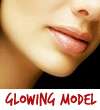

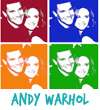
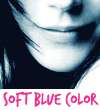



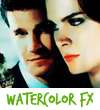 ?
?
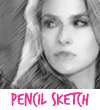
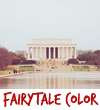 ?
?
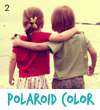 ?
?
 ?
?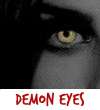

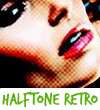
 ?
?
 ?
?
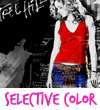



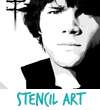
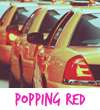

Credit :: http://best-photoshop-tutorials.blogspot.com/2010/05/most-popular-photo-effect-tutorials.html

ขอบคุณมากครับที่นำมาแบ่งปันกัน ผมหาวิธีแต่งรูปบางแบบมานานมาก พอมาเห็นที่นี่รู้สึกดีใจเลย
ขอบคุณมากครับผมกำลังจะทำเว็บอยู่หวังเป็นอย่างยิ่งว่าคงได้ใช้บริการท่านอีกด้วยดีเช่นเคยครับ
เป็นประโยชน์มากครับ ขอบคุณ
เป็นประโยชน์มากครับ ขอบคุณมาก